The steps below must be followed in order for a new cashiering database operator to obtain system access. Existing operators will be required to retake the Cashiering Database Training and Cash Handling course annually.
- If you need technical support for this course, please contact training@finance.ucla.edu.
- If you have questions about the course material or obtaining access, please contact Payment Solutions & Compliance.
New Users
User Steps
- Complete the Cashiering Database and Cash Handling Safety and Security Training.
- Click the Start button on the top right of the webpage after signing in with your UCLA Logon ID. Please refer to the step-by-step instructions for navigating the course.
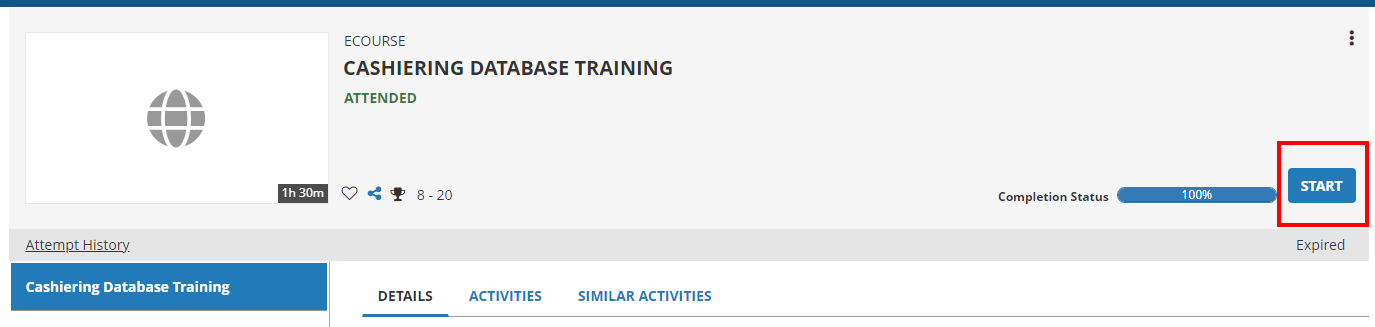
- Download your Certificate of Completion and send it to your supervisor. Refer to the instructions on how to download your certificate of completion.
- Download the Cashiering Database Training Manual for your reference.
Supervisor Steps
- Complete a Cashiering Database Access Registration Request for the new user. You will receive an email verification with the Receipt Number.
- Send the new user's Certificate of Completion as well as the Receipt Number to PSC on the MyUCLA Message Center under the topic Cashiering Database Course Completion.
- Allow five business days for the new user to be assigned access.
Existing Users
Complete the Cashiering Database Training and Cash Handling E-Course to re-certify your access for one year. Refer to the instructions on how to access the course.
If you no longer require cashiering database access and would like to stop receiving training reminders, please have your supervisor contact training@finance.ucla.edu.
